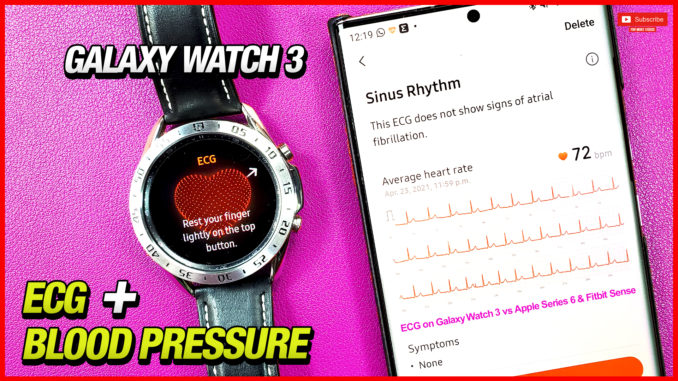
Guys you must subscribe to both my YouTube channel & this blog you will find Subscribe option somewhere at the bottom of this page. The reason being, if there are any changes to any of these files I will update it over here & make a YouTube video about it. Also if you subscribe to this website I will send out an email as soon as there is any update in that way you don’t miss out on any new things.
Requirements:
- Works for Samsung Galaxy watch 3 & Galaxy watch Active 2 Smartwatches.
- Smartwatch must run Tizen 5.5.0.2 or higher (you can check it from your watch by going in Settings>About Watch>Software)
- Will not work when the Samsung Watch is paired with iPhone. For this blog I tried using my Samsung Galaxy Note 20 Ultra, if you tried it with other android smartphone & it worked, please comment so it can help others.
Step 1: Download SamsungHealthMonitor1.1.0.191.Moded Non Country restriction .apk – LINK
Here is the link to the old version of Samsung Health Monitor 167. Mod5.apk LINK ( NOTE: If you have this version installed all you have to do is uninstall the old version & download the 191 version from the link above & that’s it. Don’t worry about the Samsung health monitor app on your watch as it gets updated automatically)
After Downloading, Install it, you will have to allow installation from Unknown sources. Open after installed follow the prompts & agreed to terms & condition, fill up your details.
Now Step 2: Download APK4TPK_Installer_attempt_v1.apk – LINK.
After Downloading Install it, again you will have to allow installation from unknown sources. Click done & wait for few seconds you will see the Samsung Health Monitor App installed on your Samsung Watch 3.
Now Step 3: Open the Mobile Samsung Health monitor app & calibrate the Blood pressure monitor. For more details check the YouTube video LINK.
That’s it You are all set to start measuring ECG & Blood Pressure straight from your Samsung Galaxy Watch 3 & Active 2, Check out the Youtube video linked at the end to see full comparison of the ECG readings of the Galaxy watch 3 against the fitbit sense, Apple watch series 6 & Pulsebit EX portable ECG/EKG monitor.
**UPDATE (MAY 2021)**
If for any reason the above mentioned steps does not work in your region. Then follow the following steps, with which you may be able to run ECG, but not blood pressure as the following steps are for ECG app only.
Step 1: If the above steps did not work for you then make sure to un-install the (SamsungHealthMonitor167.Mod5.apk) app that you installed on your phone. You can do that by going in the settings app manager & find the app & un-install it. After that you also have to un-install the Samsung health monitor app from your watch. You can do that by click holding on the icon on your watch to un install it.
Step 2: Download & Install (MinSDK24-SHM1.1.0.191.root.…te63.apk) – LINK
After Downloading Install it, you will have to allow installation from Unknown sources as talked about it above. Open after installed follow the prompts & agreed to terms & condition, fill up your details
Step 3: Download & Install (Samsung.ECG.installer (1).apk) – LINK
After Downloading Install it, again you will have to allow installation from unknown sources. Click done & wait for few seconds you will see the Samsung ECG Monitor App installed on your Samsung Watch 3 or Active 2. You can then take ECG reading & even export it to PDF format.
Please comment on my Youtube video linked at the end of this blog post to let me know which method worked for you. Or if you use Discord you must join the problem solving community on my discord server – LINK
Hope you like it & found this blog useful, please consider Subscribing to this blog & my YouTube channel for such awesome tech related content.
Disclaimer: Try at your sole discretion, the files attached on this blog are acquired from this Link and the writer is not the owner or developer of any of these APK’s

